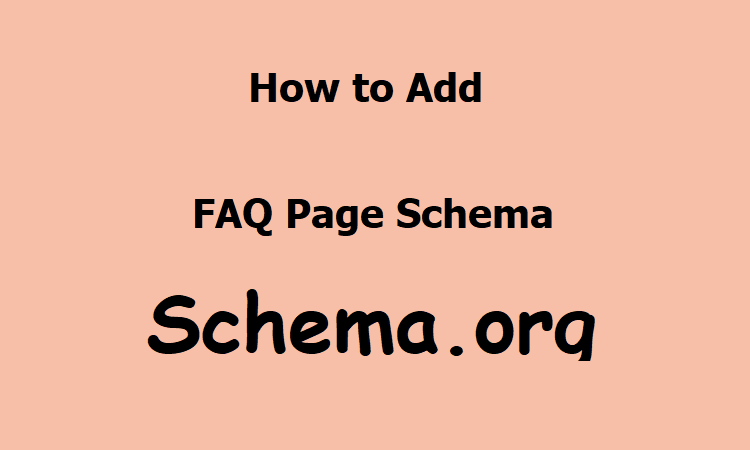As businesses compete to rank higher on search engine results pages, schema markup has become an essential tool in boosting website visibility. It is a structured data markup language that helps search engines understand the content of web pages better. The schema markup language provides information about the page’s content, context, and the relationships between them. One area where schema markup can be particularly helpful is in the FAQ section of a website. Let’s explore Schema markup helps search engines understand the meaning behind the content on a web page. Explore how to implement schema on FAQ page.
Table of Contents
In this article, we will discuss how to implement schema markup on an FAQ page.
What is Schema Markup?
Schema markup is a code that helps search engines understand the meaning behind the content on a web page. It is a structured data markup language that uses microdata, RDFa, or JSON-LD to provide information about a page’s content, context, and relationships.
By adding schema markup to a web page, search engines can understand what the content is about, what it represents, and how it relates to other web pages.
Why Implement Schema Markup on an FAQ Page?
An FAQ page is an essential part of a website that provides users with answers to common questions about a business, its products, or its services. Adding schema markup to an FAQ page can make it easier for search engines to understand the page’s content and provide more informative search results.
This can increase the visibility of the FAQ page, improve the click-through rate, and help the page rank higher on search engine results pages.
How to Implement Schema Markup on an FAQ Page?
Here’re the important steps:
Step 1: Choose the appropriate schema type
The first step in implementing schema markup on an FAQ page is to choose the appropriate schema type. The schema markup language provides several types of schema that can be used on an FAQ page, including the FAQPage schema, the QAPage schema, and the Question schema.
The FAQPage schema is the most commonly used schema type for FAQ pages. It is a schema that represents a collection of questions and answers on a web page. The FAQPage schema can be used to mark up the entire FAQ page, including the questions and answers.
The QAPage schema, on the other hand, is a schema that represents a single question and answer on a web page. The QAPage schema can be used to mark up each question and answer individually.
The Question schema is a schema that represents a single question on a web page. The Question schema can be used to mark up each question on the FAQ page.
Step 2: Add the schema markup to the FAQ page
After choosing the appropriate schema type for the FAQ page, the next step is to add the schema markup to the page. The recommended format for adding schema markup to a web page is JSON-LD, which stands for JavaScript Object Notation for Linked Data.
To add the FAQPage schema markup to an FAQ page using JSON-LD, follow these steps:
1. Open the FAQ page in a text editor or content management system.
2. Locate the section of the page that contains the FAQ questions and answers.
3. Copy the FAQPage schema markup in JSON-LD format and paste it into the HTML source code of the page, just before the closing tag.
Here is an example of what the JSON-LD code for the FAQPage schema markup might look like:
<script type="application/ld+json">
{
"@context": "https://schema.org",
"@type": "FAQPage",
"mainEntity": [{
"@type": "Question",
"name": "What is schema markup?",
4. Modify the schema markup to include the actual questions and answers that appear on the page. Be sure to replace the example questions and answers in the schema markup with the questions and answers from the FAQ page.
5. Save the changes to the page and test the schema markup using a structured data testing tool.
It is important to note that the schema markup should be added only to the FAQ section of the page and not to the entire page.
JSON-LD is the recommended format for adding schema markup to a web page because it is easy to read and understand by both humans and machines. It is also easy to modify and update the schema markup as needed.
Step 3: Test the schema markup
After adding the schema markup to the FAQ page, it is important to test the markup to ensure that it has been implemented correctly. Testing the schema markup can help identify any errors or warnings that might prevent search engines from properly understanding the content on the page.
There are several tools available for testing schema markup, including Google’s Structured Data Testing Tool, Bing’s Markup Validator, and the Schema Markup Validator. These tools allow webmasters to test their schema markup and identify any errors or warnings that need to be addressed.
To test the FAQPage schema markup added in the previous example, you can use Google’s Structured Data Testing Tool. Simply copy and paste the FAQPage schema markup into the tool and click on the “Run Test” button. The tool will then analyze the schema markup and provide feedback on any errors or warnings.
If there are any errors or warnings identified during the testing process, it is important to address them as soon as possible. This may involve modifying the schema markup or the content on the page to ensure that the markup accurately reflects the content on the page.
Now, we are going to see how we can implement schema on a FAQ or frequently asked questions page.
Steps to Implement Schema on FAQ Page through Microdata JSON-LD
Well, Schema’s can be implemented in 2 ways:
- Microdata format
- JSON-LD format
Implement schema on FAQ page through Microdata format
<div itemscope itemtype="https://schema.org/FAQPage">
<div itemscope itemprop="mainEntity" itemtype="https://schema.org/Question">
<h3 itemprop="name">What is the return policy?</h3>
<div itemscope itemprop="acceptedAnswer" itemtype="https://schema.org/Answer">
<div itemprop="text">
Most unopened items in new condition and returned within <strong>90 days</strong> will receive a refund or exchange. Some items have a modified return policy noted on the receipt or packing slip. Items that are opened or damaged or do not have a receipt may be denied a refund or exchange. Items purchased online or in-store may be returned to any store.
<br /><p>Online purchases may be returned via a major parcel carrier. <a href="http://example.com/returns"> Click here </a> to initiate a return.</p>
</div>
</div>
</div>
<div itemscope itemprop="mainEntity" itemtype="https://schema.org/Question">
<h3 itemprop="name">How long does it take to process a refund?</h3>
<div itemscope itemprop="acceptedAnswer" itemtype="https://schema.org/Answer">
<div itemprop="text">
We will reimburse you for returned items in the same way you paid for them. For example, any amounts deducted from a gift card will be credited back to a gift card. For returns by mail, once we receive your return, we will process it within 4–5 business days. It may take up to 7 days after we process the return to reflect in your account, depending on your financial institution's processing time.
</div>
</div>
</div>
<div itemscope itemprop="mainEntity" itemtype="https://schema.org/Question">
<h3 itemprop="name">Will I be charged sales tax for online orders?</h3>
<div itemscope itemprop="acceptedAnswer" itemtype="https://schema.org/Answer">
<div itemprop="text">
Local and State sales tax will be collected if your recipient's mailing address is in:
<ul>
<li>Arizona</li>
<li>California</li>
<li>Colorado</li>
</ul>
</div>
</div>
</div>
</div>Implement schema on FAQ page through JSON-LD format
<script type="application/ld+json">
{
"@context": "https://schema.org",
"@type": "FAQPage",
"mainEntity": [{
"@type": "Question",
"name": "What is the return policy?",
"acceptedAnswer": {
"@type": "Answer",
"text": "Most unopened items in new condition and returned within <strong>90 days</strong> will receive a refund or exchange. Some items have a modified return policy noted on the receipt or packing slip. Items that are opened or damaged or do not have a receipt may be denied a refund or exchange. Items purchased online or in-store may be returned to any store.<br /><p>Online purchases may be returned via a major parcel carrier. <a href=http://example.com/returns> Click here </a> to initiate a return.</p>"
}
}, {
"@type": "Question",
"name": "When will my credit card be charged?",
"acceptedAnswer": {
"@type": "Answer",
"text": "We'll attempt to securely charge your credit card at the point of purchase online. If there's a problem, you'll be notified on the spot and prompted to use another card. Once we receive verification of sufficient funds, your payment will be completed and transferred securely to us. Your account will be charged in 24 to 48 hours."
}
}, {
"@type": "Question",
"name": "Will I be charged sales tax for online orders?",
"acceptedAnswer": {
"@type": "Answer",
"text":"Local and State sales tax will be collected if your recipient's mailing address is in: <ul><li>Arizona</li><li>California</li><li>Colorado</li></ul>"}
}]
}
</script>Learn more from Google Mark up your FAQs with structured data.
Conclusion
Implementing schema markup on an FAQ page is an important step in improving website visibility and search engine optimization. By using the appropriate schema type and adding the schema markup using JSON-LD, businesses can provide more informative search results and improve their website’s visibility.
Adding schema markup to an FAQ page involves choosing the appropriate schema type, adding the schema markup to the page using JSON-LD, and testing the schema markup to ensure that it has been implemented correctly. With proper implementation and testing, schema markup can help businesses boost their website’s visibility and attract more visitors.