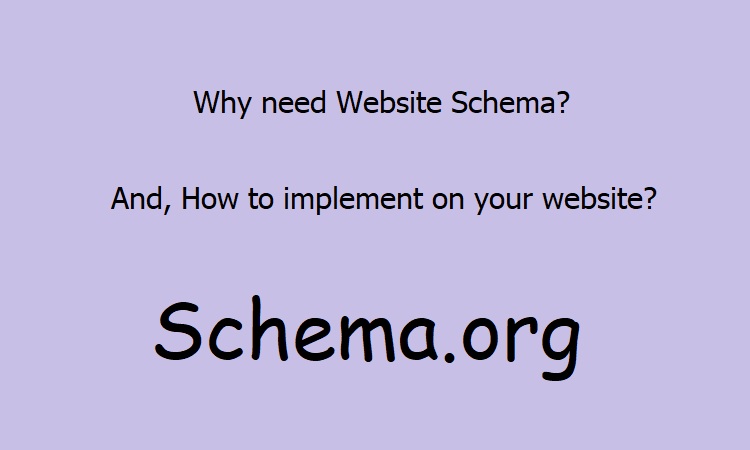In today’s digital age, having a website is essential for any business to thrive. However, simply having a website is not enough to attract visitors and drive traffic. To stand out in search results and make it easier for search engines to understand the content on your website, implementing website schema is necessary. Website schema is a type of structured data markup that can be added to a website’s HTML code to provide more information about the content on the website. Let’s explore how to implement schema on websites.
Table of Contents
In this blog, we will discuss how to implement website schema on your website in a few easy steps.
What is Website Schema?
Website schema, also known as schema markup or structured data, is a type of code that can be added to a website to provide search engines with more information about the content of the website. It uses a standardized format that makes it easier for search engines to understand the context and meaning of the content on a webpage.
Schema markup can include a variety of information, such as the name of the organization, the type of content on the page, the author of the content, the date of publication, and more. This information can then be displayed in search engine results pages (SERPs) as rich snippets, which can help improve the visibility and click-through rates of a website.
Schema markup is particularly useful for websites that have a lot of structured data, such as e-commerce sites or recipe sites, as it can help search engines better understand the products or recipes being displayed. However, any website can benefit from schema markup, as it can help improve the overall visibility and relevance of the website in search engine results.
Related: How to Implement Auto Suggestion in WordPress Search?
How to Implement Schema on Your Website?
Here’re some simple steps to implement schema on your website
Step 1: Choose the appropriate schema type
The first step in implementing website schema on your website is to choose the appropriate schema type. There are several schema types available, and choosing the right one depends on the nature of your website’s content.
Some common schema types include:
Article: This schema type is suitable for websites that publish articles, blog posts, news stories, or other types of written content.
Local Business: This schema type is suitable for businesses that have a physical location, such as a store or office.
Product: This schema type is suitable for websites that sell products or services online.
FAQ: This schema type is suitable for websites that have a frequently asked questions (FAQ) section.
Event: This schema type is suitable for websites that promote events, such as concerts, conferences, or festivals.
Choosing the appropriate schema type is important because it determines the type of information that will be included in the schema markup.
Step 2: Add the schema markup to your website
Once you have chosen the appropriate schema type, the next step is to add the schema markup to your website. The recommended format for adding schema markup to a web page is JSON-LD, which stands for JavaScript Object Notation for Linked Data.
To add the schema markup to your website using JSON-LD, follow these steps:
- Open the web page in a text editor or content management system.
- Locate the section of the page that contains the main content.
- Copy the schema markup in JSON-LD format and paste it into the HTML source code of the page, just before the closing tag.
Here is an example of what the JSON-LD code for a Local Business schema markup might look like:
<script type="application/ld+json">
{
"@context": "https://schema.org",
"@type": "LocalBusiness",
"name": "ABC Store",
"url": "https://www.abcstore.com",
"description": "ABC Store sells a wide variety of products at affordable prices.",
"address": {
"@type": "PostalAddress",
"streetAddress": "123 Main St.",
"addressLocality": "Anytown",
"addressRegion": "CA",
"postalCode": "12345",
"addressCountry": "USA"
},
"telephone": "(123) 456-7890",
"openingHours": "Mo-Sa 09:00-18:00",
"priceRange": "$$"
}
</script>
Modify the schema markup to include the actual information that appears on the page. Be sure to replace the example information in the schema markup with the information from the web page.
Save the changes to the page and test the schema markup using a structured data testing tool.
It is important to note that the schema markup should be added only to the relevant section of the page and not to the entire page. Adding schema markup to irrelevant sections of the page can lead to errors and may cause search engines to penalize your website.
Step 3: Test the schema markup using a structured data testing tool
After adding the schema markup to your website, it is important to test it using a structured data testing tool. There are several structured data testing tools available, such as Google’s Structured Data Testing Tool and Bing’s Markup Validator.
To test the schema markup using Google’s Structured Data Testing Tool, follow these steps:
- Go to the Google Structured Data Testing Tool.
- Enter the URL of the web page that contains the schema markup.
- Click the “Run Test” button.
- Review the results of the test. If there are any errors or warnings, make the necessary changes to the schema markup and retest.
- Once the schema markup has been successfully tested, it can be published to the website.
Step 4: Monitor the performance of the website schema
After implementing website schema on your website, it is important to monitor its performance using tools such as Google Analytics and Google Search Console. These tools can provide valuable insights into the traffic and engagement on your website and can help you identify any issues with the website schema.
In addition to monitoring the performance of the website schema, it is also important to keep it up to date. As the content on your website changes, the schema markup should be updated to reflect those changes.
Related: How to Implement Infinite Pagination in WordPress?
Importance of Implementing Schema on Websites
Implementing schema on a website can provide numerous benefits for both search engines and website visitors. Here are 8 importance of implementing schema on a website:
1. Improved search engine visibility
Schema markup helps search engines better understand the content on a webpage, which can improve the website’s visibility in search engine results pages (SERPs). This increased visibility can lead to more website traffic and higher click-through rates.
2. Rich snippets in SERPs
When schema markup is implemented, search engines can display rich snippets in SERPs, which can provide more information about the content on a webpage, such as reviews, ratings, and prices. Rich snippets can make a website stand out in search results and increase click-through rates.
3. Better user experience
Schema markup can help provide a better user experience by providing more information about the content on a webpage. This can help users quickly find the information they’re looking for and make informed decisions.
4. Increased credibility
When a website includes schema markup, it can increase its credibility in the eyes of search engines and users. This can lead to higher rankings in search results and increased trust from website visitors.
5. Improved mobile search results
Schema markup can help improve a website’s visibility in mobile search results, which is important given the increasing number of users accessing the internet on mobile devices.
6. Improved local search results
Schema markup can help improve a website’s visibility in local search results, which is important for businesses with physical locations.
7. Increased click-through rates
Rich snippets and improved search engine visibility can lead to higher click-through rates, which can lead to more website traffic and potential customers.
8. Competitive advantage
Implementing schema markup can provide a competitive advantage for a website by making it stand out in search results and providing a better user experience. This can help a website attract and retain more visitors.
Also read: How to Calculate Read Time of an Article or Textual Content?
Top 10 Popular Schema for Websites
There are many different types of schema that can be implemented on a website depending on the type of content on the page. Here are the top 10 popular schema for websites:
1. Article schema
Used for blog posts, news articles, and other types of written content.
2. Product schema
Used for e-commerce product pages to provide information about the product, such as price, availability, and reviews.
3. Recipe schema
Used for recipe pages to provide information about ingredients, cooking time, and nutritional information.
4. Review schema
Used for pages that contain reviews of products, services, or businesses.
5. Event schema
Used for pages that provide information about events, such as dates, times, and locations.
6. Organization schema
Used for pages that provide information about organizations, such as name, address, and contact information.
7. Local business schema
Used for pages that provide information about local businesses, such as opening hours, reviews, and contact information.
8. Video schema
Used for pages that contain video content, such as YouTube or Vimeo videos.
9. FAQ schema
Used for pages that contain frequently asked questions and their answers.
10. Breadcrumb schema
Used to provide information about the website’s structure and hierarchy, allowing users to easily navigate to other pages on the website.
Also read: How to Implement Next and Previous Article Navigation Link With Title?
Conclusion
Implementing website schema on your website can have a significant impact on its visibility and performance in search results. By providing search engines with more information about the content on your website, you can improve the relevance and accuracy of search results for your target audience.
In this blog, we discussed how to implement website schema on your website in a few easy steps. By choosing the appropriate schema type, adding the schema markup to your website, testing it using a structured data testing tool, and monitoring its performance, you can ensure that your website is optimized for search engines and provides valuable information to your target audience.