Table of Contents
Managing your website’s visibility on search engines often involves making decisions about what content appears in your sitemap. When using Elements Kit, a popular plugin for enhancing site functionality, knowing how to control which items appear in your sitemap is crucial. This guide will focus on “How to Show or Hide Elements Kit Items in Sitemap,” providing a detailed approach to managing your sitemap entries effectively. Understanding these techniques will help you maintain a well-organized sitemap and improve both SEO and user experience.
What are Elements Kit Items in Sitemap?
Elements Kit items in a sitemap refer to the various content elements and components created using the Elements Kit plugin for WordPress. Understanding these items and their role in your sitemap is crucial for effective site management and SEO.
It includes custom post types, pages, widgets, and other content elements that are created or managed using the Elements Kit plugin. This plugin is often used to build and customize various aspects of a WordPress site, such as headers, footers, and page layouts.
Role of Elements Kit Items in Sitemap
In a sitemap, Elements Kit items represent the specific pages, posts, or components that are generated by the plugin. Including these items in the sitemap ensures that search engines can discover and index all relevant content on your site, improving its visibility and search engine ranking.
Types of Elements Kit Items
Understanding the types of Elements Kit items that can be included in your sitemap helps ensure comprehensive indexing and optimal SEO performance. Here’s a breakdown of the various elements created with Elements Kit and their roles in a sitemap.
| Custom Post Types | These are specialized content types created using Elements Kit. Examples include portfolios, testimonials, or case studies. Including these in your sitemap ensures that unique content types are indexed and visible to search engines. |
| Pages | Standard and custom pages designed with Elements Kit’s page builder features. These can include landing pages, service pages, and product pages. Ensuring these pages are in your sitemap helps improve their discoverability and ranking. |
| Widgets | Widgets are content blocks or elements added to different areas of your site, such as sidebars, footers, or headers. Including widgets in the sitemap ensures that these smaller content elements are also considered by search engines. |
| Templates | Templates are pre-designed layouts or structures used to create multiple pages or sections on your site. Including templates in the sitemap can help search engines understand the overall structure and design of your site. |
| Custom Headers and Footers | Headers and footers customized with Elements Kit that appear across various pages of your site. These elements contribute to the site’s layout and navigation, and including them in the sitemap ensures they are considered by search engines. |
Elements Kit items in a sitemap encompass various custom content elements created with the plugin. Properly managing these items in your sitemap helps improve site visibility and SEO, ensuring that all critical content is indexed and accessible to search engines.
Why Do You Need to Show Elements Kit Items in Sitemap?
Including Elements Kit items in your sitemap is a strategic step for enhancing your website’s visibility and performance. By ensuring these items are properly indexed, you help search engines understand and rank your content more effectively.
- Improves Indexing
Search engines use sitemaps to understand and index your site better. Including Elements Kit items ensures all relevant content is indexed, which can lead to better search engine rankings and improved visibility. - Enhances SEO
Properly indexed content can improve your site’s visibility and ranking in search engine results. When Elements Kit items are included in your sitemap, it helps search engines recognize and prioritize this content, boosting your overall SEO efforts. - Facilitates Navigation
A sitemap helps users and search engines navigate your site efficiently. By including Elements Kit items, you make sure that all important pages and elements are easily accessible, improving the user experience and site usability. - Increases Content Visibility
Ensuring that all pages and elements, including those created with Elements Kit, are discoverable is crucial for maximizing content visibility. This can lead to higher traffic and engagement on your site. - Supports Website Management
Including Elements Kit items in your sitemap helps in tracking and managing your content structure more effectively. This practice simplifies maintenance and updates, ensuring your site remains organized and up-to-date.
Incorporating Elements Kit items into your sitemap not only boosts your site’s SEO but also facilitates better navigation and content management. This practice is essential for optimizing both user experience and search engine discoverability.
Why Do You Need to Hide Elements Kit Items in Sitemap?
Hiding Elements Kit items from your sitemap can be a crucial step for optimizing your site’s performance and search engine visibility. By excluding certain items, you can streamline your sitemap and focus on the most relevant content.
- Reduces Clutter
Excluding unnecessary Elements Kit items helps reduce clutter in your sitemap. This makes it easier for search engines to crawl and index your most important pages, improving the overall efficiency of your site. - Improves SEO Focus
By hiding less relevant or duplicate Elements Kit items, you can ensure that search engines focus on the core content that matters most for your SEO strategy. This can lead to more effective ranking and visibility for your key pages. - Enhances User Experience
A cleaner sitemap without extraneous items can contribute to a better user experience. It helps users and search engines navigate your site more efficiently, focusing on valuable content rather than irrelevant or redundant elements. - Prevents Indexing of Unwanted Content
Hiding specific Elements Kit items ensures that non-essential or temporary content is not indexed by search engines. This prevents unwanted pages from appearing in search results and keeps your site’s content streamlined and relevant. - Supports Better Site Management
Managing your site becomes easier when only relevant Elements Kit items are included in the sitemap. This practice helps in maintaining a clear and organized content structure, making updates and adjustments more straightforward.
Hiding Elements Kit items from your sitemap can significantly enhance your site’s SEO and user experience. By focusing on essential content and reducing unnecessary clutter, you can improve navigation, indexing, and overall site management.
Steps to Show Elements Kit Items in Sitemap
To ensure that your Elements Kit items are visible and properly indexed by search engines, you need to configure your sitemap to include these elements.
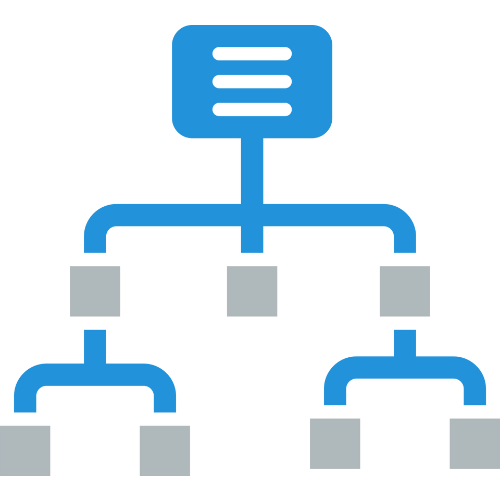
This process helps improve your site’s SEO and makes your content more discoverable.
1. Access Your Sitemap Settings
Navigate to your sitemap configuration settings in your WordPress dashboard or SEO plugin. Look for the section where you can manage the inclusion of various types of content.
2. Enable Elements Kit Integration
Ensure that the integration or module for Elements Kit is activated. This may involve enabling a specific option or module within your SEO plugin or sitemap generator.
3. Customize Your Sitemap Configuration
Customize the settings to include Elements Kit items. This may involve adjusting settings to ensure that specific elements, such as custom post types or pages created with Elements Kit, are included in the sitemap.
4. Verify Inclusion
Once you have configured the settings, verify that Elements Kit items are included in the sitemap. You can do this by checking the generated sitemap file or using sitemap validation tools to confirm that the relevant items are present.
5. Update and Submit Sitemap
After confirming that Elements Kit items are included, update your sitemap and submit it to search engines via tools like Google Search Console. This ensures that search engines are aware of the changes and can properly index the content.
6. Monitor and Adjust
Regularly monitor your sitemap to ensure that Elements Kit items continue to be included and indexed correctly. Make adjustments as needed based on changes in your site’s content or structure.
Showing Elements Kit items in your sitemap is essential for improving SEO and ensuring that all important content is indexed. By following these steps, you can effectively include these items in your sitemap and enhance your site’s visibility and performance.
Steps to Hide Elements Kit Items in Sitemap
To streamline your sitemap and focus on essential content, you might need to hide certain Elements Kit items. This helps improve your site’s SEO by avoiding clutter and ensuring that only relevant content is indexed.
1. Access Sitemap Settings
Go to your sitemap configuration settings in your WordPress dashboard or SEO plugin. Find the section where you can manage the visibility of different types of content.
2. Locate Elements Kit Integration
Find the settings related to Elements Kit or custom post types created with it. This could be under a specific tab or section dedicated to custom content or plugins.
3. Exclude Elements Kit Items
Adjust the settings to exclude Elements Kit items from the sitemap. This may involve unchecking boxes, modifying settings, or adding specific exclusions for custom post types or pages created with Elements Kit.
4. Save and Update
Save your changes and update the sitemap. This will ensure that the excluded Elements Kit items are no longer included in the generated sitemap.
5. Verify Exclusions
Check the updated sitemap to confirm that the Elements Kit items are no longer listed. You can use sitemap validation tools or manually review the sitemap file to ensure the changes have been applied.
6. Resubmit Sitemap to Search Engines
Submit the updated sitemap to search engines via tools like Google Search Console. This informs search engines of the changes and ensures that the excluded items are not indexed.
7. Monitor and Adjust
Regularly monitor your sitemap to ensure that Elements Kit items remain hidden as intended. Adjust settings as necessary if there are changes to your site’s content or structure.
Hiding Elements Kit items from your sitemap helps maintain a focused and efficient sitemap. By following these steps, you can ensure that only relevant content is indexed, improving your site’s SEO and overall performance.
Pros and Cons of Showing Elements Kit Items in Sitemap
Deciding whether to show Elements Kit items in your sitemap involves weighing the benefits and drawbacks. Understanding these can help you make informed choices to optimize your site’s SEO and user experience.
| Pros | Cons |
| Ensures all relevant content is indexed by search engines. | Can overwhelm search engines with too many items. |
| Helps search engines prioritize and rank essential content. | May lead to indexing of less important or redundant content. |
| Makes all content, including custom elements, easier to find. | A larger sitemap can slow down the crawling process. |
| Provides a complete view of your site’s content and layout. | More items can make sitemap management more complex. |
| Improves user and search engine navigation through the site. | Might make it harder for users to navigate to key content. |
Showing Elements Kit items in your sitemap has both advantages and disadvantages. While it can improve indexing, search engine optimizaation, and content discoverability, it may also lead to a cluttered sitemap and potential indexing of low-value content. Balancing these factors is key to optimizing your site’s performance and search engine visibility.
Pros and Cons of Hiding Elements Kit Items in Sitemap
Hiding Elements Kit items from your sitemap can simplify content management and enhance SEO, but it comes with trade-offs.
| Pros | Cons |
| A cleaner sitemap helps search engines focus on key pages, improving indexing efficiency. | Valuable content might be missed if hidden from the sitemap. |
| Excluding low-value items directs search engines to prioritize high-priority content. | Excluding items may result in an incomplete view of your site’s structure. |
| Less content in the sitemap can speed up indexing and reduce crawl load. | Important content may not be indexed, affecting visibility. |
| Users find relevant content more easily, avoiding irrelevant items. | A reduced sitemap might not fully represent your site’s structure. |
| Managing a streamlined sitemap is less complex and more manageable. | Critical pages might not be indexed, affecting SEO performance. |
Hiding Elements Kit items can streamline your sitemap and enhance SEO focus, but it may also miss important content and impact site visibility.
Final Thought
Mastering how to show or hide Elements Kit items in your sitemap is crucial for maintaining a well-organized and SEO-friendly website. By following the steps outlined above, you can effectively control which elements appear in your sitemap, enhancing both search engine indexing and user experience. Regular updates and diligent troubleshooting will help you keep your sitemap in optimal condition. Managing the visibility of Elements Kit items ensures that your sitemap remains an efficient tool for both users and search engines, ultimately contributing to the success of your website.



