Search Engine Optimization (SEO), in recent times, has become one of the most important TODOs for any website, digital content or blog to perform better in Search Engine Results. Whether you have a Real Estate website, an e-commerce website, or a normal blog, you’ll have to admit that having a very good on-page and off-page SEO would help drive more visitors, leads, conversions or buyers to your website. This generally boosts your overall revenue and helps you in so many areas of web visibility. Here, you’ll learn top SEO plugins for WordPress Sites with pros and cons.
Table of Contents
In this blog, you’re going to explore what a WordPress site is, what are Worpress plugins, their importance, what are SEO plugins for WordPress websites and their importance, steps to install and activate SEO plugins for WordPress websites,
What is a WordPress Website?
A website built on a WordPress framework or WordPress Content Management System (CMS) is a WordPress Website. The WordPress framework is itself developed in the PHP programming language along with HTML, CSS, jQuery/Ajax/Javascript, MySQL, etc.
WordPress is one of the most popular content management systems in the world because of its ease-to-use, open source code, thousands contributing to its growth and maintenance. And, most importantly, it’s highly customizable and free to use.
It is estimated that around 30% of websites on the internet are built with WordPress. WordPress, which started in 2003 as a blog-only web builder has now advanced well enough to the point that it handles several kinds of websites, including e-commerce websites. WordPress features a large library of Themes and plugins (Both free and paid) that has made it, the number one choice for both professional web developers and novice web builders.
Related: How to Implement Infinite Pagination in WordPress?
What are WordPress Plugins?
WordPress plugins are web-built plug-and-play applications that perform certain functions. With the help of the Plugins, we aim to add and extend the existing features of a WordPress Website.
When you build a website, you design and develop the template (theme) according to the UI and functionality requirements. And, when this website needs certain features or functionalities that your theme can’t handle. You either need to code it in the theme or template files itself or use an already developed plugin to do the job.
By using Plugins to add functionalities to your website the ultimate goal is to make it easy to maintain the code and be able to plug it to the existing live website (to do a specific job) without causing any fuss.
Importance of WordPress Plugins
WordPress plugins are important because they add additional functionality to a WordPress website. Without them, a website would have limited capabilities, and many of the features that users expect from modern websites would not be possible.
Plugins can be used to add a wide range of features to a website, such as contact forms, social media integration, analytics, and more. They can also help to improve the performance and security of a website.
Additionally, plugins also help to make a website more user-friendly, both for the website owner and for the website’s visitors. They can be used to create custom post types, improve the way that content is displayed, and much more.
Another great thing about WordPress plugins is that they are created by developers around the world and are available for free or for a very low cost. This makes it easy for website owners to add new features to their website without having to spend a lot of money or having to learn how to code.
Therefore, WordPress plugins are crucial for expanding the functionality of a website, improving the user experience, and making it easier for website owners to manage their content.
What are SEO plugins for WordPress Site?
An SEO plugin would help your WordPress website rank well on search engines like Google, Bing, Yandex, etc. And, driving customers and users to your website. Since most of the time, the main reason for creating a website is for people to visit it, generate leads or conversions and for selling products and services, you cannot help but have a few good SEO plugins on your website to make it well optimized for SEO.
- SEO WordPress Plugins are the Plugins that help your site appear/rank well on search engines.
- The main function of an SEO plugin is to help the site owner maintain perfect On-page and Off-page SEO scores.
- With a good SEO Plugin, you will be able to fix all the necessary SEO concerns or ranking issues of your website pages and posts and make it easier for the search engine bots to recognize and index your content.
With that said, here are the top 10 SEO Plugins for WordPress websites:
1. Yoast SEO Plugin
Without a doubt, and any disagreement, the Yoast SEO plugin is the best SEO Plugin on the market right now. Tested and trusted by more than 5 million web owners, just nothing can beat Yoast SEO. They have all the advanced settings you’ll need and they’re the most beginner-friendly SEO Plugin in the market. It is one of the best SEO Plugins that you can think of and it’s constantly improving.
Some important features of the Yoast SEO plugin:
- Its beginner friendly
- Provides easy-to-use options to handle Meta updates
- Social Media OG tags
- Sitemap & breadcrumb generation
- Schema’s
- Their huge recognition makes almost any question you’re looking for answerable by many.
2. Rank Math
A is younger than the All-in-one SEO plugin and Yoast SEO plugin. They’re the fastest ranking SEO plugin currently in the market. Many have predicted that in a few years to come, they’ll be the number one SEO plugin for the Web owners. This plugin is rich in all areas. They help web owners provide the best On-page SEO they could ever get and they also have major SEO settings that’ll improve your website overall. Their Email support is one of the best on the market as they reply very fast.
Pros
- Fast Email support.
- Advanced SEO settings to help boost your website search performance.
- The free version has no ads at all.
Cons
- You may need a professional to guide you when using this plugin as it isn’t beginner Friendly.
3. All In One SEO
All-in-one SEO Plugin is also a well-known plugin and it’s currently used by around 3 million web owners. Well, “Numbers don’t lie” and 3 million web owners can’t be wrong. This super SEO plugin comes with so many advanced settings and options for web owners. This plugin makes your On-page SEO the perfect fit for any search engine there is.
Pros
- Good support.
- Advanced settings.
Cons
- This Plugin isn’t beginner Friendly.
4. Schema Pro
Schema Pro is a well-known SEO plugin that many search engines love. They help Google and other search engines identify snippets and breadcrumbs easily which gives search engines more information about what the site or page is all about. For many, especially bloggers, schema Pro is a must-have. With the recent updates, schema Pro now comes automatically with most SEO plugin features.
Highlights of Schema Pro
- Helps search engines to know what a web page is all about.
- Helps Web users to know what a web page is all about.
- Breadcrumbs make it easy to navigate between web pages.
Related: What is Search Engine Optimization & Why is SEO important?
5. SEO Press
The good thing about SEO Press is that it’s mainly focused on ranking high on search engines. SEO Press has excellent email support and it’s very user-friendly. This plugin would help you develop 301 redirects and sitemaps that’ll push search engine traffic to your website.
Pros
- High rankings.
- Good email support.
- Creates advanced XML sitemaps that search engines understand.
Cons
- If you develop an issue with this plugin, it might be hard to fix as so many web articles don’t reflect its issues.
6. SEMrush
SEMrush is a writing assistant that helps you improve your On-page SEO. This plugin would give you suggestions for improvement and a readability score that’ll make your On-page SEO as good as perfect, and attract users to your website.
Pros
- Helps you with good SEO recommendations.
- Its readability score shows you where you need to do improvements.
Cons
- Not an all-rounder SEO Plugin as it’s limited in many key SEO requirements.
7. Internal Link Juicer
This plugin is especially important when you run a blog, guest posting, or news website. Instead of manually adding links to certain words, this plugin would automatically add the link for you each time the word or phrase is used.
Pros
- Automate necessary links.
- Boosts On-page SEO
Cons
- Having too many links on a website will distract your visitors.
8. Broken Link Checker
Just as you spend a lot of time making your On-page SEO perfect, you may wanna add this plugin to your list. Over time, broken links may appear from so many parts of your website. This plugin would immediately identify and notify you of any broken Link on your site. Search Engines have been known to derank sites with broken links and that’s why having a plugin like this can save you a lot.
Pros
- Fixes broken links on your website.
- Increases On-page SEO.
Cons
- This plugin can serve as a tool that hackers can use to hack your website.
9. SEO Framework
This Plugin isn’t as famous as the other SEO plugins we discussed above but it’s fast-rising. One of the main advantages of installing this plugin is that the developer, as well as the development team, are still very active in the WordPress forum. If you encounter any issue(s) while using their Plugin, you can easily ask for a solution in the forum and get a quick and adequate response.
Unlike most SEO Plugins, this plugin keeps track of your SEO pages and would alert you if there are any issues. Surprisingly, this plugin works completely well with other extensions and it may even help a website load faster.
Pros
- Active development team.
- Track your SEO performance.
Cons
- When installed with a plugin it doesn’t support, it can break your site, which can lead to the white screen of death.
10. W3 Total Cache
W3 Total Cache is a WordPress speed plugin similar to Litespeed Cache Plugin. Its primary function is to reduce the loading time of a web page and maximize the loading speed or performance of the overall website.
Google and other search engines take the loading time of a webpage into high consideration because web users do not like a slow-loading website or a web page. This plugin would help your website load faster than normal and it’s highly recommended.
Pros
- Increases the speed of your website.
- Makes your site mobile-friendly.
Cons
- Sometimes, this plugin will load old or cached web pages instead of new or updated ones.
- It can conflict with other plugins and can cause a critical error on your site or even break your entire website.
- You must take a backup before using this plugin. It needs careful handling while making the changes to the website.
Importance of SEO Plugins for WordPress Websites
Search Engine Optimization (SEO) plugins are important for WordPress websites because they help to improve the website’s visibility in search engine results pages (SERPs).
SEO plugins can help to optimize the website’s content, meta tags, and other elements that are used by search engines to determine the relevance and authority of a website. By optimizing these elements, a website can rank higher in SERPs, which can lead to more traffic and conversions.
Some of the features that SEO plugins typically provide include:
1. Meta tag optimization
Allows website owners to edit and optimize the title and meta description tags for each page and post.
2. XML sitemaps
Generates an XML sitemap that can be submitted to search engines to make it easier for them to crawl and index the website’s pages.
3. Automatic internal linking
Suggest links from one post or page to other pages or post on the website, making it easier for visitors to navigate the website and for search engines to understand the website structure.
4. Social media integration
Allows website owners to easily add social media sharing buttons to their pages and posts, which can help to improve the website’s visibility on social media and increase the chances of getting backlinks.
5. Analytic tools
Allows website owners to track their website’s traffic and performance, which can help them to identify areas for improvement.
Therefore, SEO plugins are important for WordPress websites because they can help to improve the website’s visibility in SERPs, which can lead to more traffic and conversions. Additionally, SEO plugins can help website owners to track the website’s performance and identify areas for improvement, which can help to improve the overall effectiveness of the website.
Related: How to remove or disable comments on a WordPress website?
How to Install a WordPress Plugin?
To install a WordPress plugin, follow these steps:
- Log in to your WordPress admin dashboard.
- Go to the “Plugins” menu and select “Add New”.
- Search for the plugin you want to install.
- Click the “Install Now” button for the plugin.
- Once the plugin is installed, click the “Activate” button to enable it.
Alternatively, you can also install a plugin by uploading the plugin files to your server. To do this, follow these steps:
- Download the plugin files to your computer.
- Log in to your WordPress admin dashboard.
- Go to the “Plugins” menu and select “Add New”.
- Click the “Upload Plugin” button at the top of the page.
- Click the “Choose File” button and select the plugin files you downloaded.
- Click the “Install Now” button.
- Once the plugin is installed, click the “Activate” button to enable it.
Here, You’ll be taken to the plugin section where you can upload your plugin or search for a plugin in the WordPress plugin repository.
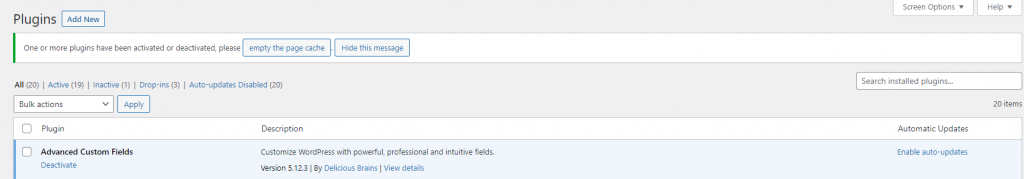
For installing plugins from the WordPress repository, type in the name of the plugin you want to install and hit the “search” Icon. When you see the plugin of your choice, click on “Install” beside the Plugin and then hit “Activate” afterward. The plugin you’ve selected would then be installed and activated on your website.
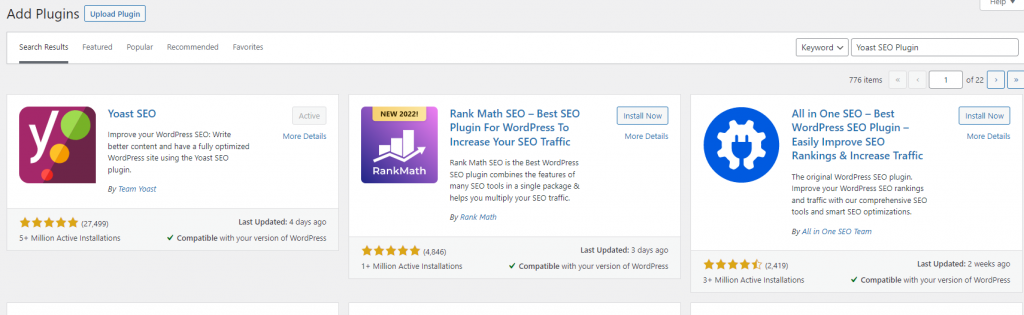
And, for installing the already downloaded plugin file, simply upload the plugin file and activate.
Related: Add Custom Class to WordPress Widgets
Conclusion
WordPress SEO and performance optimization plugins are important for your website. You need to use the plugins smartly and effectively to get maximum results. Most features of these plugins are automated and no technical skills are required for using them.



