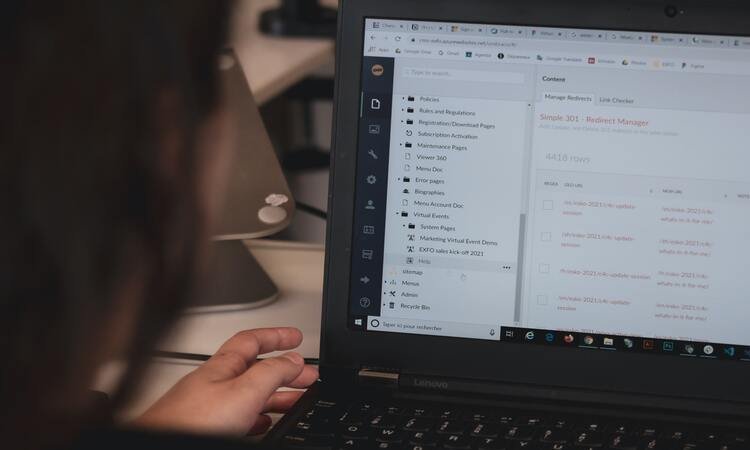A content management system (CMS) is a software that makes it easy for you to create, manage, and publish content on your website. With so many options available, choosing the right CMS for your website can be a daunting task. In this article, we’ll explore some of the most important factors to consider when choosing a CMS for your website, so that you can make an informed decision that best meets your needs.
Table of Contents
In this blog, we’ll discuss what content management system is, how to choose the correct CMS for the websites, and other related factors about the topic.
What is Content Management System (CMS)?
A Content Management System (CMS) is a software application that provides a way to create, manage, and publish digital content. It is designed to make it easier for non-technical users to add, edit, and manage a website’s content, such as text, images, videos, and other media, without needing extensive technical knowledge of web development.
CMSs often provide features such as templates, user-friendly interfaces, and workflow management tools to help users create and publish content efficiently. Some popular examples of CMSs include WordPress, Drupal, and Joomla.
CMSs can be used for a variety of websites, from simple personal blogs to complex corporate websites with thousands of pages. They allow for centralized control of content and can make it easier for teams to collaborate and work together on website projects.
Related: The Importance of Responsive Design in the Mobile Era
How to Choose the Right CMS for Your Website?
Here’re some of the important steps to choose the right content management system for the website:
1. User-friendliness
One of the most important factors to consider when choosing a CMS is how user-friendly it is. A CMS should be intuitive, easy to use, and allow you to make changes to your website without having to have a background in web development.
Some of the most user-friendly CMS options include WordPress, Wix, and Squarespace.
2. Customization options
Another important factor to consider when choosing a CMS is the level of customization it offers. You want a CMS that gives you the ability to tailor your website to meet your specific needs and requirements. Customization options can include things like themes, plugins, and widgets.
WordPress is one of the most customizable CMS options available, offering a wide range of themes and plugins that can be easily installed and configured.
3. SEO-friendliness
Search engine optimization (SEO) is critical to the success of any website. You want to choose a CMS that has SEO-friendly features built in, such as the ability to add keywords and meta descriptions to your content, and the ability to create custom URLs.
WordPress is one of the most SEO-friendly CMS options available, making it a great choice for anyone looking to improve their website’s search engine rankings.
4. Performance
The performance of your website is another important factor to consider when choosing a CMS. A CMS that is slow or unreliable can negatively impact the user experience and drive visitors away. You want to choose a CMS that is fast, reliable, and has minimal downtime.
Some of the most high-performing CMS options include Joomla, Drupal, and Magento.
5. Support and resources
Finally, you want to choose a CMS that offers robust support and resources. A CMS with a large community of users and developers can be incredibly valuable, as you’ll have access to a wealth of information and resources to help you get the most out of your website.
WordPress has one of the largest communities of users and developers, making it a great choice for anyone looking for support and resources.
Also read: The Future of Website Development: Emerging Trends and Technologies
What Type of Website Do I Need a CMS For?
A Content Management System (CMS) is ideal for websites that require frequent updates and changes to their content. This includes websites such as blogs, portfolios, e-commerce sites, and news websites, which need to keep their content fresh and up-to-date. A CMS makes it easier for non-technical users to manage and publish content on these types of websites, without the need for extensive technical knowledge of web development.
Additionally, CMSs can be useful for websites with multiple pages, complex structures, and a large volume of content. They allow for centralized control of content, making it easier for teams to collaborate and work together on website projects. With a CMS, multiple users can have access to the website’s backend, allowing for efficient and streamlined content creation and publishing.
Whether you need to make updates to a few pages, or update the entire website, a CMS provides a flexible and scalable solution for managing digital content.
Related: 10 Best Practices for Designing a User-Friendly Website
What Features Should I Look For in a CMS?
When choosing a Content Management System (CMS), there are several key features to look for. These features will vary depending on your specific needs and the type of website you’re building, but some of the most important to consider include:
1. Ease of Use
Look for a CMS with an intuitive and user-friendly interface, so that you and your team can manage the website without needing extensive technical knowledge.
2. Customizable Templates
A CMS with a variety of customizable templates can help you create a unique and professional-looking website, without having to start from scratch.
3. SEO Optimization
Search Engine Optimization (SEO) is crucial for getting your website found by search engines, so look for a CMS that provides SEO optimization tools and features.
4. Mobile Responsiveness
With the majority of internet traffic coming from mobile devices, it’s important to choose a CMS that creates mobile-responsive websites.
5. Integrations
Consider the integrations you need for your website and look for a CMS that integrates with other tools and platforms, such as social media, email marketing, and e-commerce platforms.
These are just a few of the key features to look for when choosing a CMS. It’s important to evaluate your specific needs and choose a CMS that provides the tools and functionality you need to create and manage a successful website.
In addition, it’s a good idea to look for a CMS that provides good support and documentation, so you can easily get help and resolve any issues that arise. Security is also important, so look for a CMS that provides regular security updates and protects your website from potential threats.
Also read: SEO in the Future: How Technology is Changing the Landscape
Is a Free or Open-Source CMS the Best Choice?
Whether a free or open-source CMS is the best choice depends on your specific needs and requirements.
Free and open-source CMSs, such as WordPress, Joomla, and Drupal, can be a great option for many websites, as they offer a wealth of features and functionality, without incurring any upfront costs. Additionally, they often have large communities of developers and users who contribute to their growth and development, and provide support and resources to help you get started.
However, paid CMSs may offer additional features and better support, as well as more robust security options. If you have a complex website, or need more advanced features, a paid CMS may be the better option for you.
Ultimately, the choice between a free or open-source CMS and a paid CMS will depend on your budget, technical expertise, and specific needs. It’s important to evaluate your requirements and choose the CMS that best meets your needs and provides the features and functionality you need to build and manage a successful website.
Related: The Future of Online eCommerce: How Technology is Changing the Game
How Easy Is It to Use the CMS?
The ease of use of a Content Management System (CMS) can vary widely, depending on the specific CMS you choose and your technical expertise. Some CMSs are designed to be simple and user-friendly, with intuitive interfaces that make it easy to manage and update content. Others may be more complex, requiring a deeper understanding of web development and technical skills to use effectively.
When evaluating the ease of use of a CMS, it’s important to consider several factors, including:
1. User interface
Look for a CMS with a clean, intuitive interface that makes it easy to manage and update content.
2. User documentation and support
Good documentation and support can help you get started with the CMS and resolve any issues that arise.
3. Customization options
Consider how easily you can customize the CMS to meet your specific needs and requirements.
4. Learning curve
Evaluate the learning curve required to effectively use the CMS, and consider your own technical expertise and experience.
5. Community and resources
Consider the size and activity of the CMS community and the availability of resources, such as tutorials and forums, to help you get started.
Ultimately, the ease of use of a CMS will depend on your own technical skills and experience, as well as the specific CMS you choose. It’s important to carefully evaluate the ease of use of a CMS and choose one that meets your needs and provides the features and functionality you need to build and manage a successful website.
Also read: Top 10 Web Hosting Companies of 2023 for Premium Quality Service
What Is the Cost of Using a CMS?
The cost of using a Content Management System (CMS) can vary widely, depending on the specific CMS you choose and the features and functionality you need.
Many popular CMSs, such as WordPress, are free and open-source, so there are no upfront costs associated with using them. However, there may be costs associated with hosting, customizing, and maintaining a website built with a free or open-source CMS.
Paid CMSs can range in price from a few dollars per month to thousands of dollars, depending on the features and functionality they offer. These CMSs may provide more advanced features, better support, and more robust security options.
In addition to the upfront cost of the CMS, there may also be ongoing costs associated with hosting, customizing, and maintaining a website. These costs can include hosting fees, domain registration, and the cost of hiring a developer or design team to help you build and customize your website.
It’s important to carefully evaluate the costs associated with using a CMS and choose one that fits within your budget, while still providing the features and functionality you need to build and manage a successful website.
Also read: Top 10 SEO Plugins for WordPress Website
Pros and Cons of ontent Management System (CMS)
Let’s now discuss advantages and disadvantages of CMS here.
Pros of using a Content Management System (CMS):
1. User-friendly
CMSs often have intuitive interfaces that make it easy for non-technical users to manage and update content on their website.
2. Customization
Many CMSs offer a wide range of customization options, allowing you to tailor the look and feel of your website to meet your specific needs as well as requirements.
3. Cost-effective
Many popular CMSs, such as WordPress, are free and open-source, making it an affordable option for many websites.
4. Scalability
CMSs can handle a wide range of website sizes and traffic levels, making it a scalable solution for growing websites.
5. Community support
Many CMSs have large communities of developers and users who provide support, resources, and plugins to help you get the most out of your CMS.
Cons of using a Content Management System (CMS):
1. Complexity
Some CMSs can be complex to use, especially for those without technical expertise, and may require a steep learning curve.
2. Security risks
CMSs can be vulnerable to security threats, such as hacking and malware, if not properly configured and maintained.
3. Performance
Some CMSs can have performance issues, especially with larger or more complex websites, leading to slow load times and other performance issues.
4. Dependency
CMSs can be dependent on third-party plugins and themes, which can impact the performance as well as security of your website.
5. Cost
Some paid CMSs can be expensive, especially for larger or more complex websites, which can add to the overall cost of building and maintaining a website.
Therefore, it’s important to carefully weigh the pros and cons of using a CMS and choose one that meets your specific needs and requirements.
Related: Why You Should Choose SEMrush for Your Website SEO
Conclusion
In conclusion, choosing the right CMS for your website is an important decision that can have a significant impact on your success. When choosing a CMS, be sure to consider factors such as user-friendliness, customization options, SEO-friendliness, performance, and support and resources. Hence, by taking the time to carefully consider these factors, you can choose a CMS that best meets your needs and helps you achieve your goals for your website.