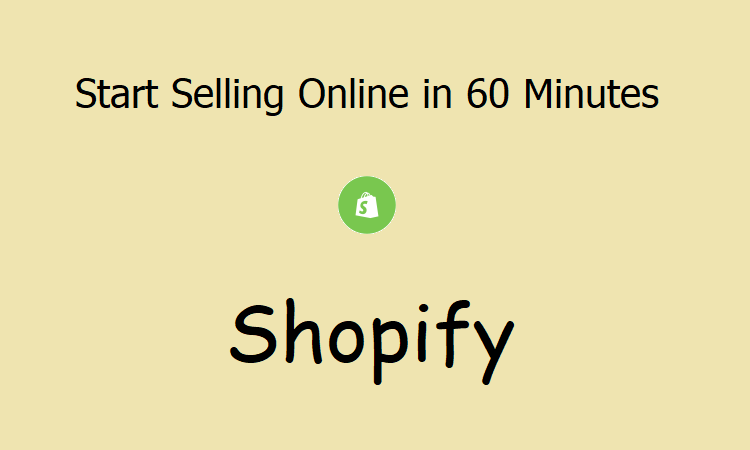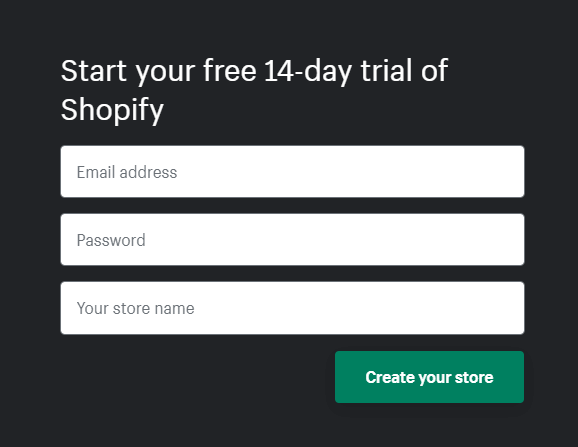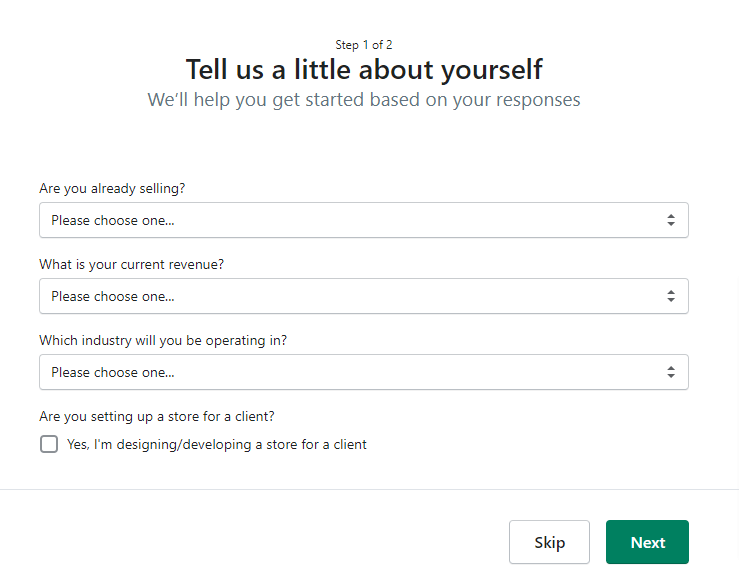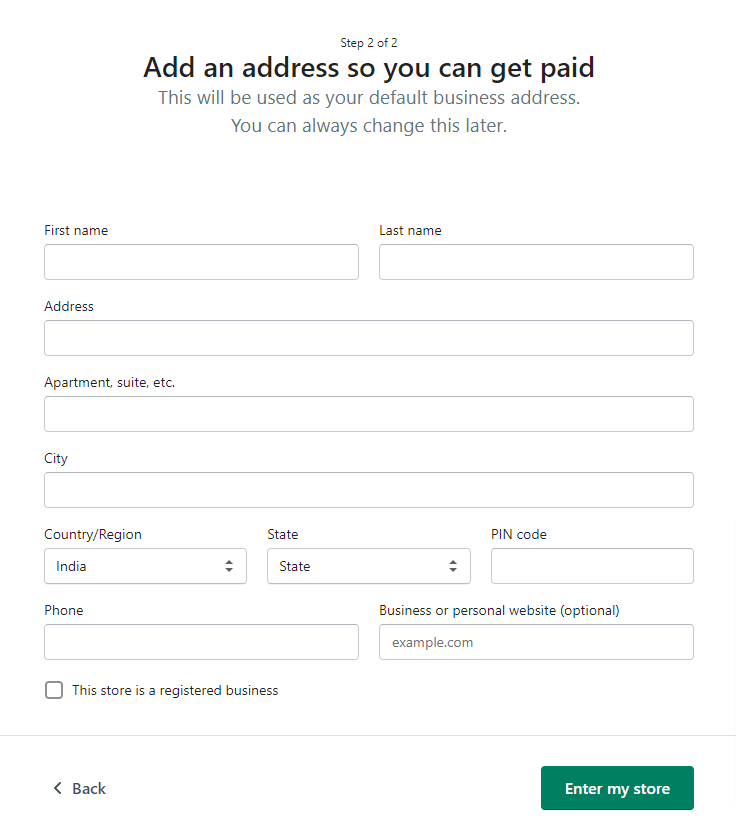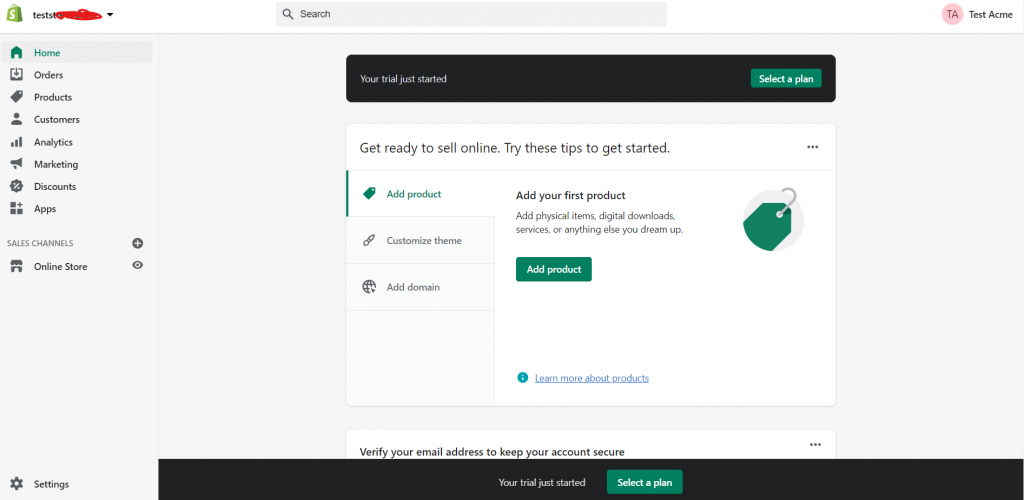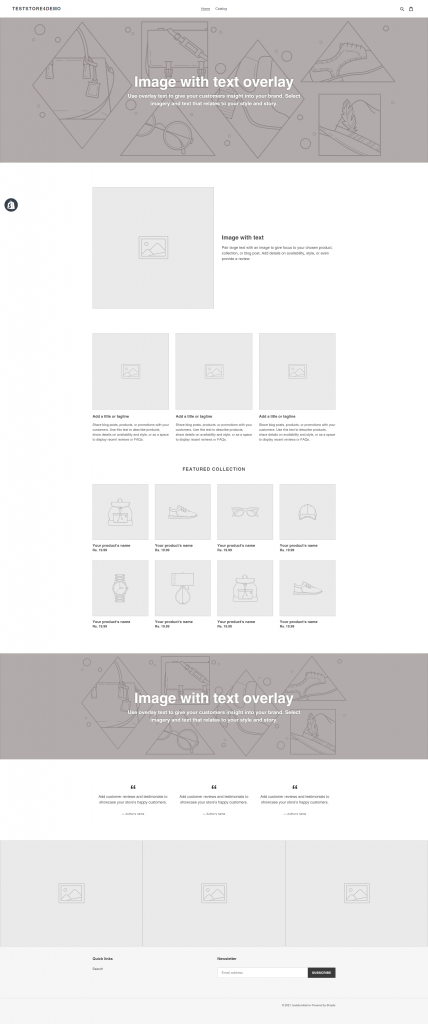Shopify is a well-known eCommerce platform that enables businesses to establish their online presence and start selling their products easily. Its user-friendly interface and advanced features can cater to various business requirements. With Shopify, businesses can sell directly from their online store using the Shopify POS module, or on Facebook for a minimal fee of $9 per month. For more advanced options, there are several pricing plans to choose from, with most starting at $29 per month.
Table of Contents
In this article, we will guide you through the process of setting up your online store with Shopify.
Related: Check out Shopify Pricing Plans
What is a Shopify Store?
A Shopify store is an online store that is built using the Shopify platform, which is a popular eCommerce solution that allows businesses to create and manage their online stores. Shopify provides a variety of tools and features that enable businesses to set up their online store quickly and easily, without the need for technical expertise.
With Shopify, businesses can choose from a variety of customizable themes to create their online store’s design and layout. Shopify also provides a range of features, such as inventory management, payment gateway integrations, and shipping options, that make it easy for businesses to manage their online store’s operations.
In addition, Shopify stores are hosted on the Shopify platform, which provides reliable hosting and SSL certification to ensure the security of customers’ information. Shopify also offers a range of marketing tools, such as SEO optimization and social media integrations, to help businesses promote their online store and increase sales.
In summary, a Shopify store is an online store built using the Shopify platform, which provides businesses with a range of tools and features to create, manage, and promote their online store.
Related: How to Start With a Custom WordPress Theme?
Steps to Start Your Online Store With Shopify in 60 Minutes
Now that we have covered the benefits of using Shopify for your online store, let’s dive into the step-by-step process of setting up your store.
Step 1: Sign Up for Shopify
The first step in setting up your online store with Shopify is to sign up for a Shopify account. You can do this by visiting the Shopify website and clicking on the “Get Started” button.
You will then be asked to provide some basic information about yourself and your business, such as your name, email address, and store name.
Step 2: Choose Your Store’s Design
Once you have signed up for Shopify, you will be prompted to choose a design for your store. Shopify provides a variety of customizable themes to choose from, or you can create your own design if you have coding knowledge.
You can preview each theme to see how it will look on your store before making your final selection.
Step 3: Set Up Your Store’s Settings
After selecting your store’s design, you will need to set up your store’s settings. This includes adding your store’s name, contact information, and business details.
You will also need to set up your shipping and tax settings, as well as any payment gateway integrations.
Step 4: Add Your Products
Once you have set up your store’s settings, you can start adding your products. You can do this by clicking on the “Products” tab and then selecting “Add Product.”
You will need to provide details about each product, including its name, description, price, and images.
Step 5: Customize Your Store’s Pages
After adding your products, you can customize your store’s pages, such as the homepage, about page, and contact page. You can do this by clicking on the “Online Store” tab and then selecting “Pages.”
You can add text, images, and videos to these pages to make them more engaging for your customers.
Step 6: Launch Your Store
Once you have completed all of the above steps, your store is ready to launch. You can do this by clicking on the “Settings” tab and then selecting “Billing.” You will need to select a pricing plan that suits your needs, and then enter your payment information.
After completing these steps, your store will be live, and you can start promoting it to your customers.
Also read: Dropshipping – Start Your eCommerce business with “Shopify- Printful” without any big investment
Avail FREE Trial to Start Your Online Store With Shopify
To let you explore the different features and make your friendly with the Shopify backend, Shopify provides 14 days FREE trial accounts which you can utilize to set up your stores, configure shipping and payment options, add or publish themes, and products, etc.
After this, if you feel comfortable, you can choose from the Shopify pricing plans depending upon your business needs and go live.
Related: Set up FREE Shopify Trial Account Now
Screenshots to Start Your Online Store With Shopify
Follow these steps to configure your FREE trial account with Shopify.
1. Register for FREE trial account using your email id.
2. Enter your email id, password, and your business/brand or store name.
3. Click on “create your store” after filling in all details
4. You can skip or fill up details on step 1 of 2 screen – “Tell us a little about yourself”
5. Add an address so you can get paid (add valid and correct address with all details properly checked).
6. Submit the form to complete the setup. On successful form submission, you will be redirected to the Shopify Backend.
7. Now, use the option from the left of the screen to add products, manage your store settings, create discounts, etc.
8. Use the Settings section to configure your Payments, Shipping, and other store-related settings.
9. Use the Online Store option from the left to manage the store content like pages, blogs, theme content updates, design, etc.
10. Once you’re done with the basic changes.. you’re ready to go live.
On the front end, the store will look like the below screenshot if you choose to go with the default Shopify Debut theme.
Related: How to Choose the Right Content Management System (CMS) for Your Website?
Examples of Successful Online Stores Built on Shopify
There are several successful online stores that have been built on Shopify. Let’s take a look at some examples:
1. Allbirds
Allbirds is a sustainable shoe brand that has gained popularity in recent years. The brand has a clean and modern website built on Shopify, which showcases its eco-friendly shoes. Allbirds has integrated Shopify’s payment gateway to offer a smooth and secure checkout experience for its customers.
2. Gymshark
Gymshark is a fitness apparel brand that has grown rapidly in the past few years. The brand’s website is built on Shopify and features a bold and minimalistic design. Gymshark has also integrated Shopify’s marketing tools to offer personalized recommendations to its customers.
3. KKW Beauty
KKW Beauty is a cosmetic brand owned by Kim Kardashian West. The brand’s website is built on Shopify and features a sleek and minimalist design. KKW Beauty has integrated Shopify’s payment gateway and shipping settings to offer a seamless checkout experience for its customers.
Also read: The Importance of Responsive Design in the Mobile Era
How Much It Costs to Start a Paid Shopify Store?
Shopify offers a variety of pricing plans for businesses that want to create a paid Shopify store. The cost of starting a paid Shopify store depends on the pricing plan you choose and any additional costs associated with setting up and running your store.
Here is an overview of Shopify’s pricing plans and their associated costs:
1. Basic Shopify – $29 per month
This plan includes all the basics you need to start an online store, including a website, blog, and unlimited products. It also includes 24/7 support, fraud analysis, and access to Shopify’s payment gateway.
2. Shopify – $79 per month
This plan includes all the features of Basic Shopify, as well as professional reports and gift card capabilities.
3. Advanced Shopify – $299 per month
This plan includes all the features of Shopify, as well as advanced report building, third-party calculated shipping rates, and access to Shopify’s advanced Shopify API.
In addition to these pricing plans, there may be additional costs associated with setting up and running your Shopify store, such as purchasing a domain name, choosing and customizing a theme, and marketing your store through social media or other channels.
Related: How to Get Products from Shopify Store to Display on Other Non-Shopify Stores?
How Much Can I Earn Through a Shopify Store?
The amount you can earn through a Shopify store depends on several factors, including the type of products or services you are selling, your pricing strategy, your marketing efforts, and your target audience. There is no guaranteed amount of earnings from a Shopify store, as it largely depends on the success of your business.
However, many successful Shopify store owners have reported earning significant profits from their online stores. Some businesses have reported earning hundreds of thousands or even millions of dollars per year through their Shopify store.
The key to earning a high income through a Shopify store is to have a solid business plan, a clear understanding of your target audience and their needs, and effective marketing strategies to promote your products or services. It is also important to continuously evaluate and optimize your store’s performance, including analyzing your sales data, identifying trends and opportunities, and making necessary changes to improve your store’s performance.
Therefore, it is worth noting that running a successful Shopify store requires time, effort, and investment. It is important to have realistic expectations and understand that building a successful online business takes time and dedication. However, with the right approach and strategies, a Shopify store can be a profitable and rewarding business venture.
Related: How to Fetch and List Collections and Products From Shopify to Your Own Store?
Benefits of Using Shopify for Your Online Store
Before diving into the steps of setting up your online store with Shopify, let’s take a quick look at the benefits of using this platform.
1. User-Friendly Interface
Shopify has a user-friendly interface that makes it easy for anyone to create an online store without any technical expertise.
2. Customizable Themes
Shopify provides a variety of customizable themes that allow you to design your store as per your preferences and branding.
3. Secure Platform
Shopify is a secure platform that provides reliable hosting and SSL certification to keep your customer’s information safe.
4. Payment Gateway Integration
Shopify integrates with several payment gateways, including PayPal, Stripe, and Authorize.net, to facilitate smooth and secure transactions.
5. Marketing Tools
Shopify offers a range of marketing tools, such as SEO optimization, email marketing, and social media integration, to help you promote your store and increase sales.
Also read: The Future of Online eCommerce: How Technology is Changing the Game
Conclusion
Setting up an online store can be a daunting task, but Shopify makes it easy and simple. With its user-friendly interface and customizable themes, anyone can create a professional and fully functional online store in just 60 minutes.
Shopify’s secure platform, payment gateway integrations, and marketing tools make it an excellent choice for businesses of all sizes. So, if you are planning to start your online store, Shopify is the perfect platform for you.