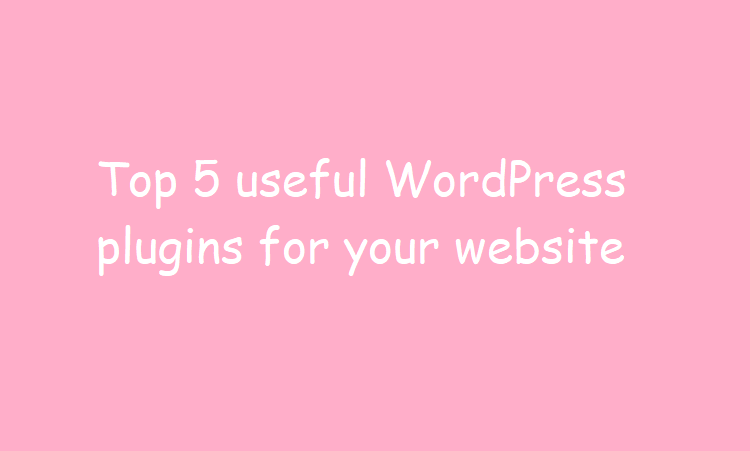WordPress is the most popular and widely used content management system (CMS) of all time. Choosing WordPress for your website provides some additional benefits over other platforms or frameworks. Since, WordPress, as we know, is an open-source – free to use and totally customizable PHP-based framework, it opens doors for a wide range of possibilities and experiments. There are thousands of FREE, ready-to-use plugins that you can simply plug and play with your WordPress website to add different features and functionalities to the website without looking and going through the actual PHP script or code. In this blog, you will explore the top 5 useful WordPress plugins for your website with their function, usage, pros, and cons.
Table of Contents
Let’s see few examples of the FREE plugins that you can have on your WordPress website to extend its default features without writing a single piece of PHP code.
Related: Top 10 SEO Plugins for WordPress Website
1. Better Search and Replace Plugin
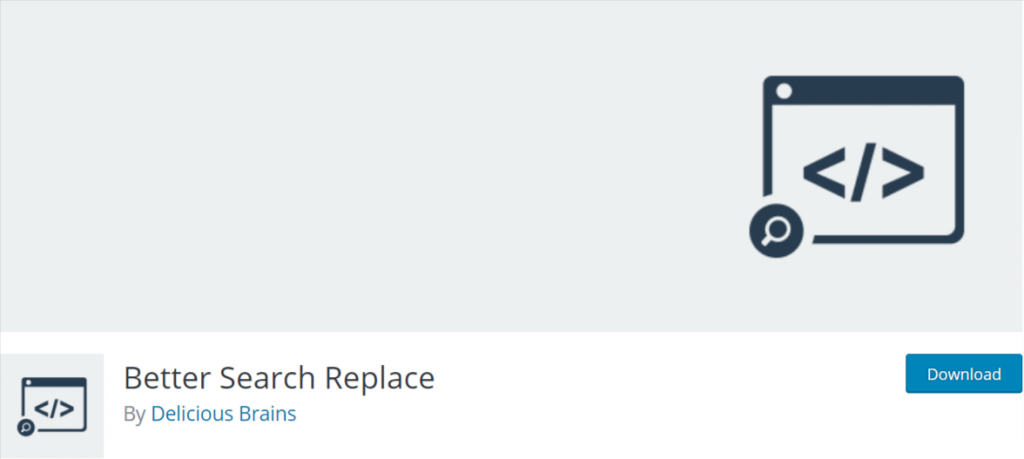
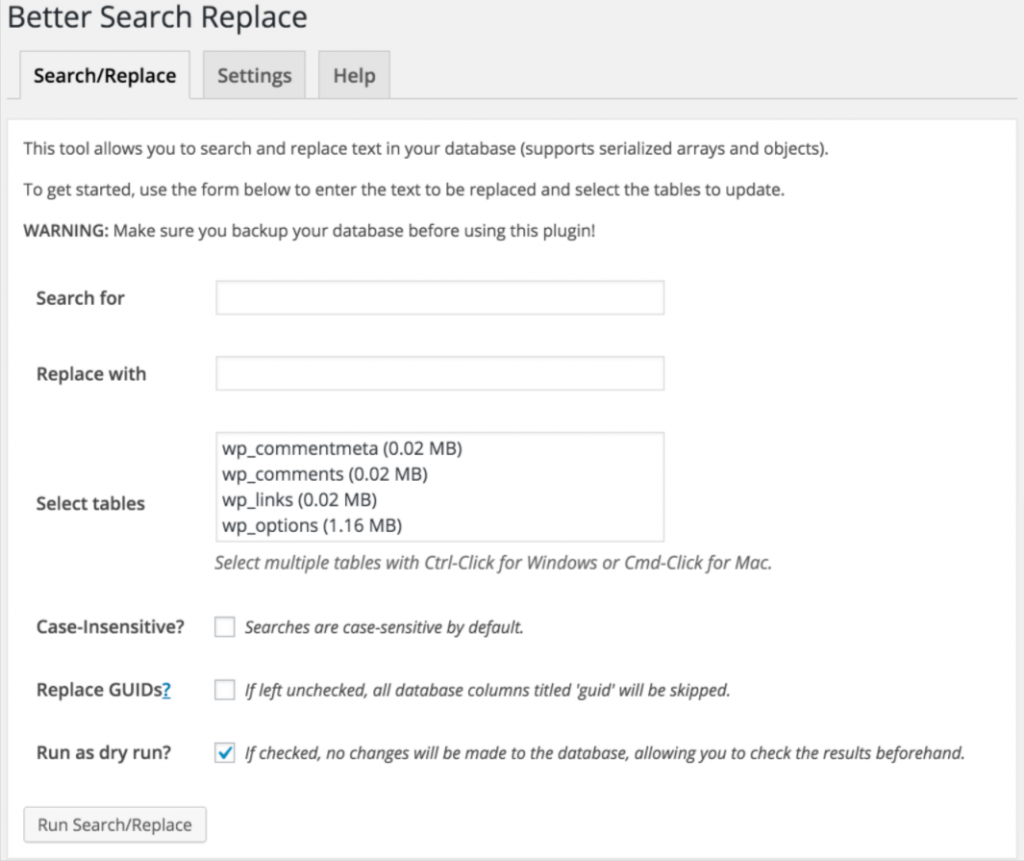
The “Better Search and Replace” WordPress plugin is a tool that allows you to search for and replace specific content throughout your WordPress site. This plugin can be useful in situations where you need to update a certain piece of information across multiple pages or posts, such as changing a company name or updating an outdated URL.
Function of “Better Search and Replace”
The main function of the “Better Search and Replace” plugin is to provide a user-friendly interface for searching and replacing specific content throughout your WordPress site. This plugin offers various features such as case-sensitive search, searching and replacing serialized data, and the ability to preview changes before executing them.
How to use “Better Search and Replace”
To use the “Better Search and Replace” plugin, you must first install and activate it on your WordPress site. Once activated, navigate to the plugin’s settings page, where you can enter the text you want to search for and replace. You can specify whether the search should be case-sensitive and whether to search for serialized data. You can also preview the changes before executing them.
Pros of “Better Search and Replace”
- Easy to use: The plugin provides a user-friendly interface that is easy to use even for non-technical users.
- Time-saving: This plugin can save a significant amount of time when updating content across multiple pages or posts.
- Preview feature: The preview feature allows you to see the changes before executing them, ensuring that you don’t accidentally replace content that you didn’t intend to.
Cons of “Better Search and Replace”
- Potential for errors: If used incorrectly, the plugin can potentially cause errors or unintended changes to your site’s content.
- Limited features: While the plugin offers several features, it may not be as powerful as other search and replace tools available.
This plugin is very useful when you’re migrating or moving your website from one host to another. With the use of this plugin, you simply search and replace the old URL with the new URL throughout the WordPress database.
Related: SEO in the Future: How Technology is Changing the Landscape
2. Simple Custom CSS and JS Plugin
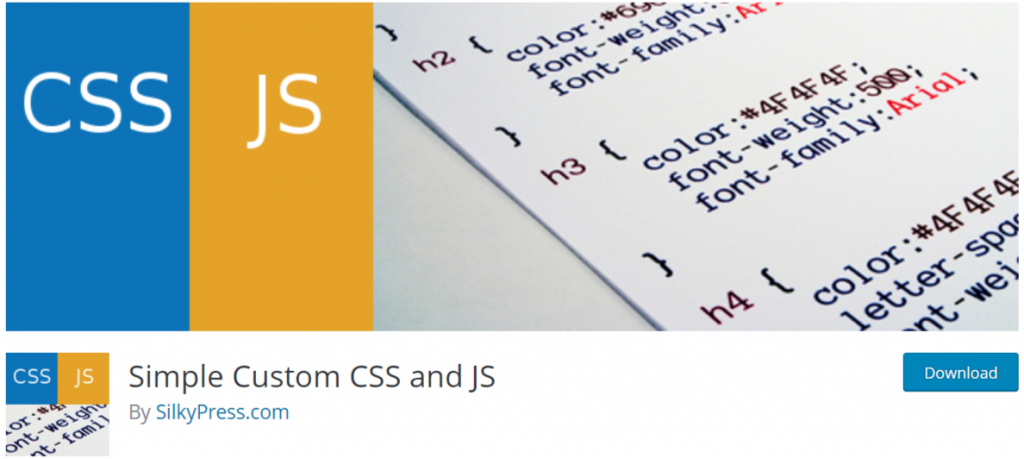
The “Simple Custom CSS and JS” WordPress plugin is a tool that allows you to add custom CSS and JavaScript code to your WordPress site without having to modify your theme’s files directly.
Function of “Simple Custom CSS and JS”
The main function of the “Simple Custom CSS and JS” plugin is to provide an easy way to add custom CSS and JavaScript code to your WordPress site. This plugin offers various features such as syntax highlighting, live preview, and the ability to add code to specific pages or posts.
How to use “Simple Custom CSS and JS”
To use the “Simple Custom CSS and JS” plugin, you must first install and activate it on your WordPress site. Once activated, navigate to the plugin’s settings page, where you can enter your custom CSS or JavaScript code. You can also specify which pages or posts the code should be applied to. The live preview feature allows you to see the changes before saving them.
Pros of “Simple Custom CSS and JS”
- Easy to use: The plugin provides a user-friendly interface that is easy to use even for non-technical users.
- No need to modify theme files: This plugin allows you to add custom CSS and JavaScript code to your site without having to modify your theme’s files directly.
- Specific page or post targeting: You can target specific pages or posts with your custom code, allowing for more granular control over your site’s appearance and functionality.
Cons of “Simple Custom CSS and JS”
- Potential for errors: If used incorrectly, the plugin can potentially cause errors or unintended changes to your site’s appearance or functionality.
- Limited features: While the plugin offers several features, it may not be as powerful as other CSS and JavaScript editors available.
- Performance impact: Adding custom code to your site can impact its performance, particularly if the code is poorly optimized or contains errors.
This plugin provides a backend interface to add custom js or CSS or even HTML to the head part of the HTML, after the start of the body tag and before the closing of the body tag.
Also read: ChatGPT: The Next Generation of Language Processing Technology
3. Contact Form 7 Plugin

The “Contact Form 7” is one of the best useful WordPress plugins that allows you to create and manage custom contact forms for your WordPress site.
Function of “Contact Form 7”
The main function of the “Contact Form 7” plugin is to provide an easy way to create custom contact forms for your WordPress site. This plugin offers various features such as customizable form fields, spam filtering, and multiple form management.
How to use “Contact Form 7”
To use the “Contact Form 7” plugin, you must first install and activate it on your WordPress site. Once activated, you can create a new contact form by navigating to the plugin’s settings page and selecting “Add New.” From there, you can customize the form fields and settings to fit your needs. Once the form is created, you can add it to a page or post on your site using a shortcode provided by the plugin.
Pros of “Contact Form 7”
- Easy to use: The plugin provides a user-friendly interface that is easy to use even for non-technical users.
- Customizable form fields: The plugin allows you to customize the form fields to fit your specific needs.
- Spam filtering: The plugin includes built-in spam filtering to protect your site from unwanted submissions.
- Multiple form management: You can create and manage multiple contact forms on your site using the plugin.
Cons of “Contact Form 7”
- Limited styling options: While the plugin allows you to customize the form fields, the styling options are limited.
- Limited functionality: The plugin only provides contact form functionality, so if you need additional features such as payment processing or appointment scheduling, you may need to use additional plugins or tools.
- Potential for errors: If not set up correctly, the plugin can potentially cause errors or issues with your site’s functionality.
This plugin is used to collect the form submissions on the website. You can use this plugin to create custom forms and add them to your website. On form submission, this plugin sends the submitted details to the provided email id.
Additionally, this plugin comes with the support of Google reCaptcha which can be easily integrated to protect the forms from the bots.
And, you can use “Contact Form 7 Database Addon – CFDB7” with the contact form 7 to store the submitted data in the database that can be exported to an excel sheet for later use or export to MailChimp or any other platform for sending newsletters.
Also read: Improving Website Performance: Tips for Faster Load Times and Improved User Experience
4. Advanced Custom Fields Plugin
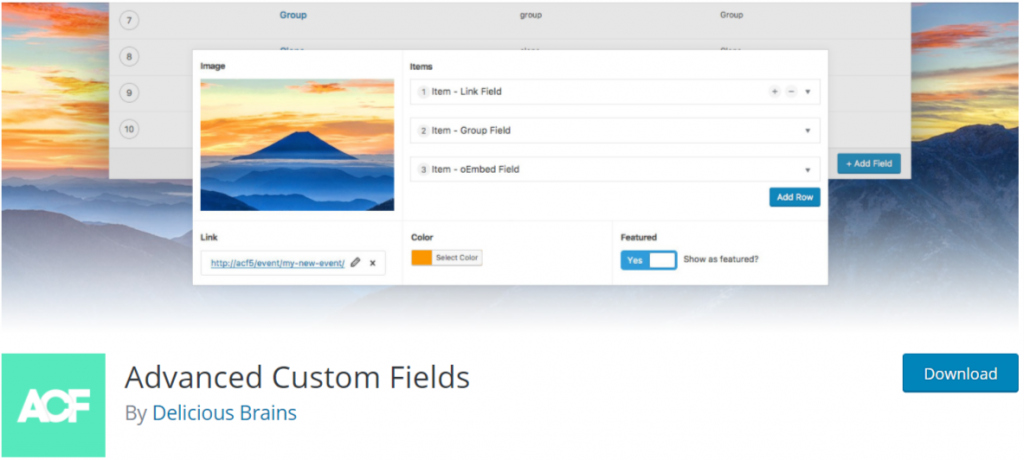
The “Advanced Custom Fields (ACF)” is one of the useful WordPress plugins that allows you to create and manage custom fields for your WordPress site. It enables you to create customized data fields that can be added to posts, pages, or custom post types.
Function of “Advanced Custom Fields”
The primary function of the “Advanced Custom Fields” plugin is to provide an easy way to create and manage custom fields for your WordPress site. This plugin offers various features such as customizable field types, conditional logic, and repeater fields.
How to use “Advanced Custom Fields”
To use the “Advanced Custom Fields” plugin, you must first install and activate it on your WordPress site. Once activated, you can create custom fields by defining the field type, label, and other settings. You can then add the custom field to a post, page, or custom post type by editing the post and selecting the custom field from the ACF panel.
Pros of “Advanced Custom Fields”
- Customizable field types: The plugin offers a wide range of customizable field types such as text, image, select, and more, allowing for versatile and customized data collection.
- Conditional logic: ACF allows you to display or hide fields based on specific conditions, making it easier to create dynamic and relevant content.
- Repeater fields: This plugin allows you to create fields that can be repeated, such as creating a list of team members or testimonials, making it easier to manage structured data.
- Easy to use: The plugin provides a user-friendly interface that is easy to use even for non-technical users.
Cons of “Advanced Custom Fields”
- Potential for errors: If used incorrectly, the plugin can potentially cause errors or unintended changes to your site’s functionality or data.
- Limited support: The plugin is primarily community-supported, so there may be limited support or documentation available for some issues.
- May require developer knowledge: Advanced customization of ACF may require developer knowledge, which may be a barrier for some users.
ACF or advanced custom fields is a plugin that provides easy to use interface to add custom fields to the different sections in the WordPress backend like pages, posts, categories, etc., and show it anywhere on the frontend.
Also read: Top 10 Web Hosting Companies of 2023 for Premium Quality Service
5. Convertkit Plugin
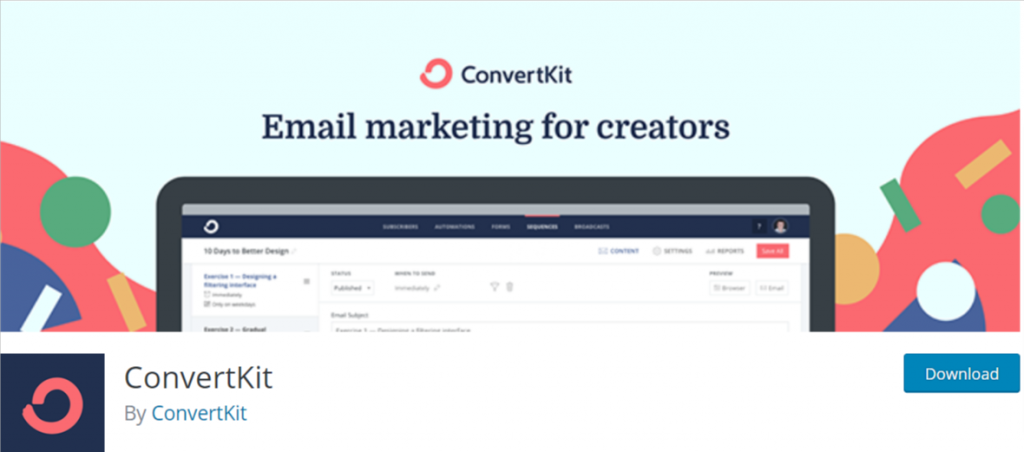
The “ConvertKit” is one of the best free and useful WordPress plugins that allows you to integrate your WordPress site with ConvertKit, an email marketing and automation platform. The plugin enables you to create and manage email lists, forms, and automation rules directly from your WordPress site.
Function of “Convertkit”
The main function of the “ConvertKit” plugin is to provide an easy way to manage your email marketing campaigns and automate your email workflows directly from your WordPress site. This plugin offers various features such as email list management, form creation, and automation rules.
How to use “Convertkit”
To use the “ConvertKit” plugin, you must first install and activate it on your WordPress site. Once activated, you can connect your WordPress site to your ConvertKit account by entering your API key. From there, you can create and manage email lists, forms, and automation rules directly from your WordPress site.
Pros of “Convertkit”
- Easy to use: The plugin provides a user-friendly interface that is easy to use even for non-technical users.
- Integration with ConvertKit: The plugin allows you to seamlessly integrate your WordPress site with ConvertKit, enabling you to manage your email marketing campaigns from a single platform.
- Customizable forms: The plugin allows you to create and customize forms to match your site’s design and branding.
- Automation rules: You can create automation rules to trigger specific actions, such as sending targeted emails or tagging subscribers based on their actions.
Cons of “Convertkit”
- Limited functionality: The plugin is primarily designed for email marketing and automation, so if you need additional features such as eCommerce functionality or advanced analytics, you may need to use additional plugins or tools.
- Potential for errors: If not set up correctly, the plugin can potentially cause errors or issues with your site’s functionality.
- Monthly subscription: To use ConvertKit, you need to subscribe to a monthly plan, which may be a barrier for some users.
ConvertKit is a plugin that can be used to capture leads by easily embedding email capture forms anywhere on your WordPress website. This plugin makes it even easier to automatically append a lead capture form to any post or page.
Additionally, you can use this plugin to create a landing page with an opt-in form as well. To be able to use this plugin, download and install this plugin, create your account on Convertkit.
For further instructions: Read Set up a landing page or an opt-in form with Convertkit to capture emails or leads
Importance of Useful WordPress Plugins for Your Website
Useful WordPress plugins can be incredibly important for website owners and users alike. These plugins can help website owners enhance the functionality and user experience of their sites without needing to have extensive coding or technical knowledge. This is particularly important for small business owners or bloggers who may not have the resources to hire a dedicated web developer.
Plugins can help website owners with tasks such as improving website speed, optimizing search engine optimization (SEO), creating custom fields, managing email marketing campaigns, and more. They can also help improve the security and reliability of your website by providing features such as backup and restore functionality.
In addition, plugins can help users of a website by providing features such as live chat support, social media sharing buttons, and other interactive elements. These features can help engage users and make their experience on the site more enjoyable and rewarding.
Overall, the importance of useful WordPress plugins cannot be overstated. They can help website owners streamline their site’s functionality, improve user experience, and save time and effort in managing their site.
Related: How to Implement Infinite Pagination in WordPress?
Conclusion
In conclusion, having the right plugins can greatly enhance the functionality and user experience of your WordPress website. In this article, we have highlighted five useful WordPress plugins that can help you with tasks such as improving website speed, creating custom fields, managing email marketing campaigns, and more.
Each plugin has its own set of pros and cons, and it is important to consider your specific needs when choosing which plugins to install. By selecting the right plugins, you can streamline your website’s functionality, save time and effort, and provide a better experience for your site visitors.